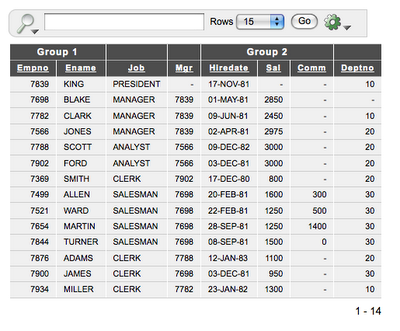A few days ago we released our Anychart 5 integration kit for Oracle Application Express (APEX).
Background
APEX has the ability to create (flash) charts. They are based on an older version of Anychart, version 3.3. Although these charts are already nice, there are some problems with it. You can't do everything you want with it, you can't print for ex, in short they look fine but not great.
Anychart released a while ago Anychart 5 which not only looks a lot nicer, but it resolved the problems and it has a lot more possibilities and features! Below, on the left, a chart created in APEX by using one of the predefined examples and on the right, the chart in Anychart 5 format.
 I hope the charts speak for themselves ;-)
I hope the charts speak for themselves ;-)
Installation
You can install this integration kit in a couple of different ways. If you prefer to keep the original APEX installation intact, you can do that and copy the integration kit in another folder. That means you can use the Anychart 3.3 and Anychart 5 charts together (like on the site of us).
You can also overwrite the files that came with APEX (take a backup first!) and that should change all your charts (also existing ones) in Anychart 5 format.
In both cases you can still use the wizards in APEX to create the charts, but if you decided to not overwrite the files, you need to make a small change in the chart region to point to the right path where you installed your files. The integration kit was tested on APEX 3.x (0, 1) and database 10g, 11g and XE with both the http server and the Embedded PLSQL Gateway. However if you do find a problem, please let us now or write a mail to apex@anychart.com.
Under the hood
So what's happening? The Anychart 5 file format is in a very different format, so what we did is creating a translation file which converts the Anychart 3 xml into Anychart 5 xml. You'll see the 2DColumn.swf of the integration chart are really small, that's because only the translation is done there and then sent to the anychart.swf file in the format it recognizes.

Using the integration kit
You can keep using the wizards in APEX to create your chart. This integration kit is meant as a first step towards the full kit we are working on. All the current types of charts in APEX are already supported by this kit and more, like for ex the combined charts - like on the screenshot above-, but Anychart 5 can do a lot more. For the Dashboards and Gauges for ex, which are currently not yet a type in APEX, you would need to write some more code yourself.
The followup kit will also provide you with the possibility to create these types of charts (Dashboards, Gauges, Maps, Gantts) through a wizard or at least with writing as less code as possible. In the meanwhile we (Apex Evangelists) can provide you with consulting to create other types of charts.

Examples
A full set of examples can be found on this site. All types of charts are shown in the standard APEX format (without changing or making it nicer), in the middle (if you enable the checkbox) you'll find the exact same chart but using the integration kit (so no changes made there) and on the right you find the same chart but with a few changes that shows the potential of Anychart 5.
You can also view the source of the region, the chart and the series that are used.
Purchase
The integration kit comes with a trial version of the Anychart 5 .swf file. You can see it by the watermark. If you buy the full version from the Anychart website and replace the anychart.swf file that comes with the integration kit, the watermark will disappear.
The integration kit itself doesn't cost you any money, you only need to pay for the Anychart license. APEX users get a 15% discount by using the code: APEX15
Final thoughts
This integration kit came together by the partnership of Apex Evangelists and Anychart. I would like to thank the people at Anychart for their help in working on this.
 Next week the UKOUG conference is going on. I'm flying to Birmingham on Monday and will stay till Thursday. I believe UKOUG is one of the biggest Oracle conferences in Europe. It's a pity it's the same time as DOAG, but that is mostly towards the German speaking people.
Next week the UKOUG conference is going on. I'm flying to Birmingham on Monday and will stay till Thursday. I believe UKOUG is one of the biggest Oracle conferences in Europe. It's a pity it's the same time as DOAG, but that is mostly towards the German speaking people.